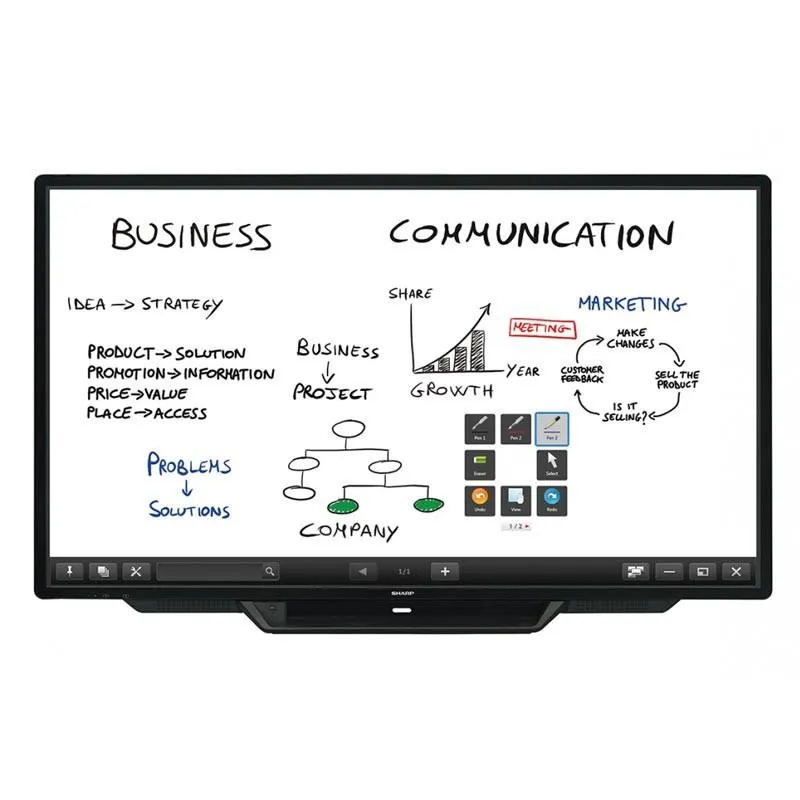PN-80TC3
Features:
Simultaneous Writing for Up to 4 People
The PN-80TC3 lets you capture ideas at the moment of creation. Recognising up to 10 touch points, it allows up to four people to write at the same time with a finger or touch pen. Each pen boasts a thin 3.5 mm tip that makes it easier to add detailed notes that remain legible when printed out.
Featherlight Touch for Precise and Smooth Operation
Say goodbye to unintended input and writing errors. Thanks to the PN-80TC3’s precise position detection, only intentional input from fingers and touch pens appears on the display. Employing Sharp’s original capacitive touch technology—which achieves high sensitivity and precision by reducing the noise level to one-eighth that of conventional models—the PN-80TC3 eliminates unwanted noise to deliver a clear onscreen signal.
Sharp Touch Viewing Software
Sharp Touch Viewing Software* is a touch-operated onscreen user interface that lets you easily manipulate different types of files, including Microsoft® Office applications, videos, and web pages. Being able to simultaneously open and handle a variety of file types allows you to have more active meetings.
Touch-Operated Onscreen Display
Pressing the Touch Menu button brings up an onscreen menu that lets you easily switch input sources, change volume level, or turn the touchscreen function on and off—all from the front of the PN-80TC3 and all without the need for a remote controller.
Frontside Access to USB Port
For increased convenience when the panel is mounted on a wall, the PN-80TC3 features a USB input on the front that connects to the set-top box on the back of the unit. Now there’s no need to reach around the back of the monitor when you want to connect a peripheral device.
Installation of Web Cameras
The PN-80TC3 supports installation of a web camera in any one of seven positions*, giving you the flexibility to find the optimal set-up to match your room layout and seating arrangements.
A Variety of Input and Output Terminals
The PN-80TC3 comes standard-equipped with a wealth of input and output terminals—located on the side and bottom of the monitor—to enable easy connection with a wide variety of equipment.
MFP Connectivity
Documents and colour images scanned from a compatible Sharp MFP can be imported directly to the Pen Software for display on the PN-80TC3. For added convenience, image data shown onscreen—including notations—can be saved to a PC or sent directly to an MFP for printout.
Specifiications: